Ed’s Note: Matthew McCullough is presenting a one-day workshop on the Git version control system at the 5th annual Software Architect conference in London on 21 October. Places can be booked separately from the main conference, or as part of a universal ticket for the whole event.
http://www.software-architect.co.uk/sessions/postworkshops.asp
If you circulate in a group of knowledge-hungry developers, socialize at local software development user groups, attend programming conferences, or peruse just one leading coding-news web site, it would be a safe bet to say that the topic of distributed version control systems (DVCS) has been brought to your attention. But as with any water-cooler-worthy topic, there is a vast chasm between "cool technology" and something that can be leveraged for productivity gains in your everyday work environment. I will introduce you to and support the argument that DVCS-es, and Git in particular, have successfully reached a level of maturity and acceptance that demand your review of their capabilities for use in your next project. The feature set of Git is so rich, the productivity gains so significant, and alignment with agile team goals so congruent that you will wonder how you ever survived using a centralized version control system.
Born of Anger
Many great pieces of software are written in reaction to a dramatic event. Angst provides an unmatched level of adrenaline and motivation to outperform the catalytic offender. In the case of Git, it was birthed from just days of Linus Torvalds’ sleep-deprived hacking after the well-publicized BitKeeper debacle. There was a vitriolic disagreement about the licensing of BitKeeper, the VCS used for the Linux kernel, and on April 3rd, 2005, Linus’ work on Git began. Four days later it was self-hosted. Eleven days after that, it was capable of merging multiple branches. And after just 59 more days, the Linux kernel issued its first release from the Git platform. Linus, referring to this timeframe during a Google campus presentation, less than modestly said, “I decided I can write something better than anything out there in two weeks, and I was right.”
Approachable, Yet Deep
Now that we’ve had a quick history lesson on Git’s origins, I’ll win your attention to read the remainder of this article by a quick demonstration of using this radical VCS tool. “But wait, I’m not on Linux!” you exclaim.
Platforms
In the early days, a competitor in the DVCS space named Mercurial, authored in Python, kidnapped new DVCS users into their camp claiming a better cross-platform experience. This was true for a while, but in 2008 that premise no longer rang true. Significant efforts to bring Git to the other widely used development platforms yielded a bounty of actively maintained ports. Today, there are solid and up to date binary distributions of Git on Linux, Mac OSX, Solaris and Windows, just to name the principle OSes. In a move that you are welcome to replicate, I bolstered my geek standing with the technical crowd by wrangling Git to run natively on my iPhone. That is evidence of Git’s expansive platform support, visible in the very palm of your hand.
Simple Setup
Returning to the mechanics of getting Git up and running on your development machine, you’ll need only three minutes to spare. Here’s how to do it:
- Download & install the binaries from http://git-scm.com/download
- Setup your system-wide identity for checkins
git config --global user.name ’Matthew McCullough’
git config --global user.email [email protected] - (optional) Enable syntax highlighting in Git
console output
git config --global color.ui true
We’re done. Really. There’s no background daemon, no Apache server, no mod_dav_svn, and no execution of the svnadmin command. You are now ready to create your first Git repository.
- Either create a folder to contain an empty repository and then change directory to the new directory
mkdir mynewproject
cd mynewproject
or change directory to an existing folder you want to put under version control
cd myexistingproject - Initialize the Git repository (a simple ".git" folder + files)
git init - Edit some source files
- Recursively add all source files to the staging area and check them in.
git add .
git commit -m’The initial checkin of project files’
In just several more keystrokes, we’ve built a git repository and put all its contents under version control.
Layered Plumbing and Porcelain
The getting-started steps allowed you to dip your toe into the water of DVCS with just three commands, but there is an ocean of capabilities and commands awaiting your beck and call. Git, in the purest form of a properly abstracted system, has a core of 150 binaries that comprise all the intricate operations that can be performed on a repository. Java programmers can think of these as protected base-class methods; Git-heads call this the "plumbing." The aggregation of that fine-grained power is termed the "porcelain" and takes the form of around 20 frequently used commands. This modular design can be leveraged to literally build your own versioned file system inside an application. Such an innovative use is already taking place by an automatic document versioning tool for writers called FlashBake; For developers, Gerrit, an interactive code-review tool that leverages Git plumbing is gaining traction even beyond the borders of its high-profile sponsor, Google.
The Untethered Bazaar
I am often telling colleagues that Git fosters the "crowd-source" approaches of the famous Eric S. Raymond essay, "The Cathedral and the Bazaar." If you haven’t read it, don’t worry, I’ll wait while you give it a review; I’ve linked to it in the references section of this article. In sum, Raymond’s dissertation says that having many contributors on a project and low barriers to participation increases its overall health from the aspect of bug reduction and feature contributions. Though Raymond’s case study was focused on open source projects, these same benefits can be found in applying a very transparent and empowering source code control tool like Git to a commercial closed-source project. Teams find that Git, like a good employee, is a source control tool that silently works for them. This is a refreshing contrast to developers extolling a feeling of subservience to the intricate check-in rules and rituals of many traditional version control systems; This is the essence of an agile process.
Desirable Disconnectedness
Git fulfils the "bazaar" promise by offering options to fit the developer at almost every turn. The most important of those options, and the one that we will touch on in this article, is in the area of connectivity. Nearly every Git command operates on a repository on disk, forsaking the requirement of connectivity for the range of commands from "log" through "diff" to "commit" and "branch". You might ask, "Why in this time of ever-more-prevalent connections, is operating in a disconnected fashion a positive trait?" The answer is three-fold. First, the performance gains of running intense operations of viewing repository history and diff-ing arbitrary versions locally is undeniable. The results are on screen as fast as your disk can serve them to the CPU. Second, many developers are using time-boxing techniques such as Pomodoro and Getting Things Done (GTD) to self-impose Internet radio-silence time periods. Third, many developers are finding themselves working in airplanes, cars, and locations that are out of reach of reliable connectivity.
The Sneakernet Is Back
A feature unique to Git is the ability to capture binary-compressed segments of the repository between two points in time to a single portable file. These deltas can then be transported by any means available -- email, FTP or memory stick -- and used to "catch up" repository clones that live inside firewalls or on machines that literally never have network connectivity. These are not your grandfather’s patch-files; These are binary segments of a repository that contain branch, revision, merge, move and deletion information.
Models of Use
Progressive Adoption
An insightful observation by one developer was that "Git doesn’t force you into a new way of working, it just progressively rewards you for leveraging its new approach." Another acquaintance had a similar observation: "The strength of Git is found in the duality of its support for the ’the old way’ of working while its tutorials sing a siren-like song to lure you to its radical new features." I’m irrevocably jaded. I now expect all my developer tools to encourage me to migrate to using their new features by means of productivity incentives; In short, a carrot instead of a stick.
Subversion Silently Subverted
Git offers a rich round trip experience to Subversion repositories. Git knows the language of, and thus can "clone" a Subversion repository, which is a thorough one-time troll through every historical revision of a repository, building up a local Git equivalent. Once "git svn clone"-ed, your newfound Git capabilities such as network-disconnected history review, arbitrary version diffs, merging and branching can all be performed on your favorite Subversion project via Git. And then, in what might seem a pure wave of a magic wand, Git can transactionally "replay" mutable offline Git operations back to the Subversion repository, bringing your offline operations back into the Subversion repository for consumption by your colleagues of the non-Git persuasion. Depending on your level of deviousness, you can silently use Git in this mode for months against a Subversion repository and yield about 70% of its benefits*. Not that I’m admitting to having ever done this...but the experience is simply splendid.
Centralized, But Less Strongly
When first moving to Git, you might find yourself using it in a Subversion-like manner. That’s perfectly ok. After a few days or weeks though, depending on your nature, you’ll grow dissatisfied with the remnants of the concept of a central repository that all changes must be ’git push’-ed to. You’ll begin to yearn to transmit changes on-the-sly to a colleague for confidential review and improvement. You’ll start itching to branch "just to try an idea out." And I promise you’ll begin relying on having the entire history of the repository local and at your fingertips to provide mental context of "why something is the way it is." These Git features will become springboards for your next coding effort; Your Git-ification has officially begun.
Bargain Branching
One of the features that makes Git a perfect fit for agile teams or solo developers wanting to leverage agile techniques is instantaneous branching that doesn’t pollute the global namespace. You can create a branch in just milliseconds with no network interaction.
#Create the branch and check it out (start #working on it)
git checkout -b storycardbranch015
If the branch gains some useful code via your coding session and git commits, share it with colleagues:
#Share the branch with an associate
git push colleaguerepo storycardbranch015
But if the effort turns out to be a dead end, no one needs to know.
#Delete the less-than-useful branch
git branch -D storycardbranch015
With branching being such a quick and easy operation to reach for, you’ll find, as many Git users do, creating a branch for each "concept" or story card becomes a natural approach to development. Git’s powerful support for merging makes pulling an individual feature into a given branch an option at any point in time. Recurring releases, in the true spirit of agility, can easily call-in or scope-out a feature based on its ready-ness at almost any point in the sprint.
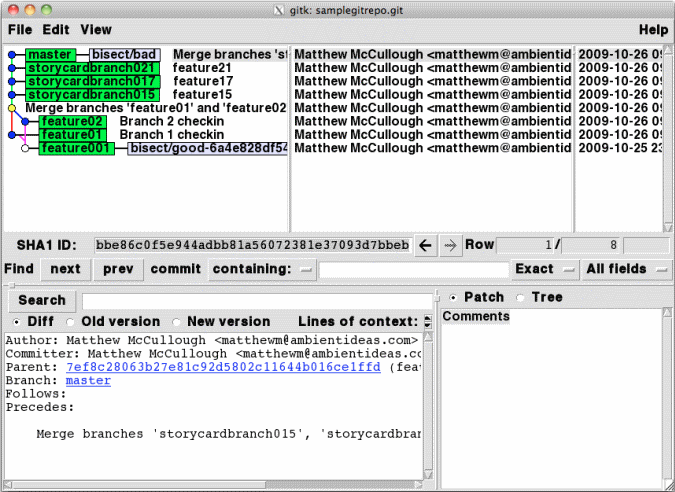
Mild Mannered Merging
Many SCMs elevate merging of branches to a special ceremony, as equally involved as the Norse rituals of spring. Git brushes aside this accidental complexity with the position that if branching is easy, then merging has to be quick to balance the picture.
#Merge a feature branch into the mainline
git checkout master
git merge storycardbranch015
But what if we have multiple features? It’s just as easy.
#Merge three branches into the current #branch
git merge storycardbranch015 storycardbranch017 storycardbranch021
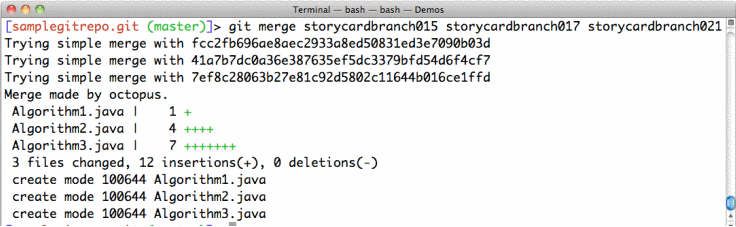
Unit Test Support Leaked Into In My SCM
To wrap up some ways in which Git changes your approach to development, ’git bisect’ deserves a very honorable mention. Whether you strive for significant test coverage or go all the way with Test Driven Design (TDD), this feature of Git will multiply the value of your unit tests. Bisect is a binary search that progressively checks out each revision of code in the specified range, runs your battery of unit tests, records the success or failure of the tests against each tested “commit” transaction, and presents it in a log-result style format. Voila, the checkin that caused the test(s) to start failing has been specifically identified.
#Start the binary search (test executions)
# between a failing (current) and
# successful (six checkins ago)
# range of revisions
git bisect start HEAD HEAD^^^^^^
#Tell Git what command (Ant, Maven, Rake, # make, etc.)
# executes your tests and provides
# a success/fail return code.
git run mvn test
#Visualize the result as a log
git bisect log
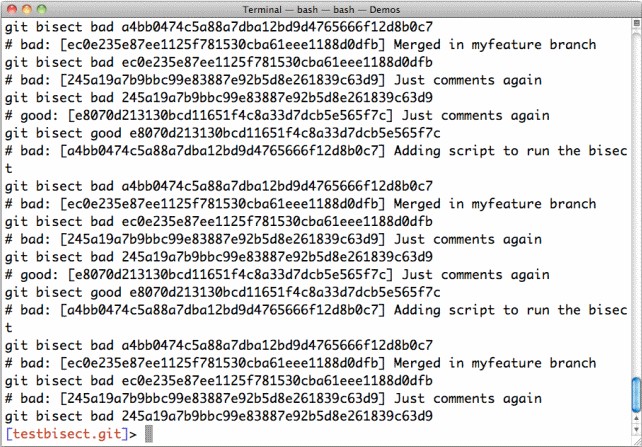
What was a tedious manual task is now fully automated thanks to Git. Identifying exactly which checkin broke the unit test suite across any small or vast expanse of time just became trivial. I’ve found that merely demonstrating this surgically precise identification capability in a lunch-and-learn session bolsters a desire to never break tests across a development team, thus relegating the need for its use to rare occasions.
A Full Plate of Supporting Tools
The maturity of the tools supporting Git has expanded faster than a universe without a Higgs boson particle. Seemingly overnight, Eclipse gained ownership of and added sanctioned support of the eGit plugin, IntelliJ IDEA added official Git integration and UI symbolics, NetBeans gained the NBGit module, TextMate has a keyboard-driven bundle, and OS-specific UIs are popping onto the scene via Slashdot more frequently than I can track. Getting onto Git is now a near seamless transition for the most hardened mouse or keyboard-loving developer.
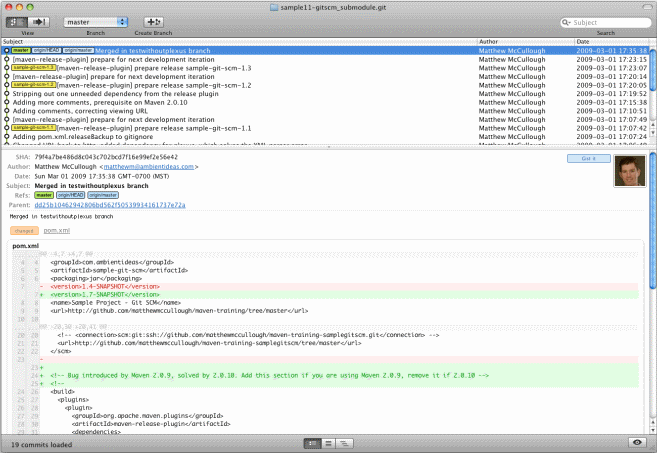
Who’s On Board With Git?
While you are likely convinced to leverage Git on your next project, looking at the trending behaviour of the community is a good validation of your decision. You’ll find your conclusion to use Git fully substantiated. Many open source hosting firms are quickly bringing DVCS to their menu of services based on public demand, and a majority of those are making Git their DVCS of choice based on the rich feature set and significant volume of public adoption. Examples of Git hosting include Sun’s OSS community, Kenai.com, the venerable Sourceforge.com, Unfuddle.com, and Gitorious.org just to name a few.
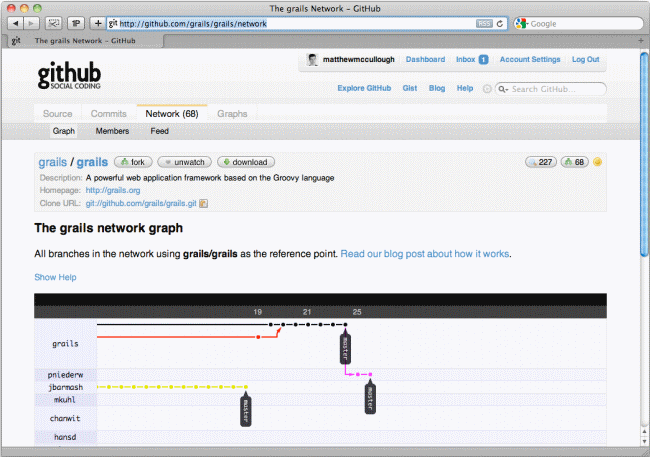
It is equally emboldening to prattle off the list of projects that are now based on the Git DVCS for their source code control: Grails, Perl, Android, Linux, MooTools, YUI, and Rails just to enumerate the tip of the iceberg of émigrés. When you switch to using Git, you will be in the very best of company
Closing with a vitriolic thought from the gentleman who started it all:
"[In version control systems,] if you aren’t distributed, you aren’t worth using."
-Linus Torvalds
Comments