This article elucidates how to build and install-managed code that will be used from COM applications. A classic COM server is activated using the Service Control Manager (SCM). It looks up numerous information such as CLSIDs, IIDs, ProgIDs etc.
So what is the solution to use the .NET assemblies in the classic COM clients,
These are the steps concerned in the build process are as follows:
- Write and compile the managed code.
- Generate a COM type library (*.tlb) for the assembly using the tlbexp.exe
utility so that allow the COM client to interact with the exposed types.
- Install and register the assembly so that COM SCM to locate it.
- Write and compile the COM code that references types in the assembly.
For demonstration purposes, I have created a .NET component in C# named Calculator. For client side, I have created a Visual Basic (VB) 6.0-based client.
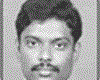
Comments