Gilbert M. Shannon said
The first 3 chapters were quite good. It might be a good book if it was updated. There have been many changes since Eclipse 3.0 and the screens are different. Some of the stuff I could figure out and was stuck after that. Even the programming examples are outdated. You have to spend way too much time debugging their Java examples to try to learn Eclipse. Don't waste your time on this book! There are better free tutorials on the web.
John Najarian said
Outstanding book, right to the point on installation, configuration, adding plugins and integration of other products like tortoise or CVS.
I highly recommend. Check the version you are or will be running and which version the book covers.
Todd Martin said
I agree with most of the other reviews the book is a little disjointed but it does a better job of explaining Eclipse than the confusing on-line documentation. However I was a very disappointed that it did not cover any of the CDT (the C/C++ development tool) which in my opinion is just as important as the JDT (Java development tool) I switched to eclipse in order to have a common cross platform editor for Linux/Windows/OSX and I also wanted that for cross language development but the CDT was never touched upon.. grumble grumble...
William C. Rosky said
I found this book very helpful in navigating through Eclipse. Be sure to check which version of Eclipse you have; there are differences that can lead to confusion for first time users.
Vishv Malhotra said
I stumbled onto Eclipse from a very unorthodox path. In my concurrent Java programming unit I continued to have problem in getting students to address all issues of import in their assignments. I thought that I should write a progressive series of programs to address one issue at a time. In class we were relying on command line compilation and execution of the Java programs.
To develop Java programs, I downloaded Eclipse IDE and started to write programs one project for each set of progressed specifications. Soon I had some 10 projects with 10 sets of codes. Eclipse was great, it allowed me to debug and see activities even in multi-threaded execution of programs. However, I wanted to have some transition among my 10 projects to be smooth. I wanted to use consistent interfaces, shared code for classes and comments. I wanted to learn more on refactoring functionality of the IDE. I bought the book to fill this goal.
Have not found much to help my goal but the book has exposed me GUI builder ideas V4ALL. But this project seem to be already gone. SWT was also a new exposure. I have not yet explored it but would it be acceptable replacement for Swing for a university course?
Over all the book is nice and easy introduction to using Eclipse IDE but much of what it introduces can easily be learned from the Eclipse help, tutorials and commonsense. It is time that the author be magnanimous and put the book on Web for all Eclipse beginners to read and adapt the tool. Good book but I am not sure if I can ask my students to spend money on purchasing a copy. An update to reflect the current state of the IDE would also be welcome.
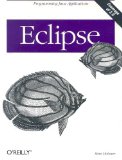
Comments