Dr. Terrence McGarty said
This is one of the "plain and simple" series which I have found useful, especially if one is somewhat experienced and looking for the hints on how to move up to the new products.
I have just started with Windows 7 and this manual was a good way to "jump start" the process. I had expected a Vista type set of problems with Windows 7 but everything went smoothly and this manual is a good helper. If you generally know what you want to do then this can help you solve problems quickly. I have used it for personalizing the look and feel, for backing up, getting a restoral disk and the like. I knew what I wanted from having done it on many past Os and it was readily and easily achieved.
The manual provides a good set of visual steps which are readily followable. The index is quite helpful and the coordination of the pictures with the numbering and the steps assists you as you go through the process.
What seems to be new is that one can use the Start command and insert the first few letters of the desired configuration screen and you then make the selection based upon what appears. This has two advantages. First the access is based on a common set of methods and second one gets to see what else is available.
This is not a manual for a system administrator. It is targeted at a reasonably experienced user transitioning from XP, and perhaps Vista, to Windows 7. You can determine what you would like to achieve and then through a hit and miss approach find the answer and see how it is done.
And, yes, the binding is of very poor quality. The other volumes I have used for transitioning to Office 2007 and they were of much better quality. This volume seems to crack after a short use.
ratmouth said
Was difficult to use. The step by step examples worked sometimes. Other times they couldn't be applied. Don't know if the fault is in Windows 7 that may have changed since the book was written or if the instructions were not clear enough.
Donald P. Nagel said
This book is exactly what I needed. The author's "SEE-HOW" and "no computer speak" techniques take you through the subjects a screen at a time and points out and explains each pertenant item in detail. I am going to go through it cover to cover.
Jimbo said
Most of the material was useful, but organized loosely. The index was useful in finding the desired material. I found that the descriptions and graphics were very close to the Enterprise edition I have. My only problem with the book was when it was laid down to reference a particular procedure or feature, the soft cover binding tended to separate from the pages. I now have several small booklets. Maybe I should punch the pages and make a ring bound book.
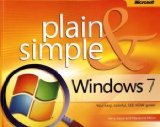
Comments