If you bought this year's hottest smartphone, let USA Today personal tech columnist Ed Baig guide you through its many talents: cellphone, web browser, email, camera--you name it. This Missing Manual is packed with tips, tricks, and crystal-clear guidance.
New Apps Boost Your Pre’s Versatility
By Ed Baig
“Apps” are where it’s at these days when it comes to smartphones like the Pre. Short for “applications,” apps are the programs that add versatility to your phone, and help distinguish it from your neighbor’s. Apps include games, social networking programs, restaurant finders, business applications, and reference programs.
The Pre links to an online mall for applications (the App Catalog, which you get to by tapping the App Catalog icon in the Pre’s Launcher), where you download programs directly. You can try out an app before you buy it, though just about all of these early apps are free or “demo” versions (free to try).
Here’s a sampling of some apps added since Palm Pre: The Missing Manual was published:
 CoinFlip: Heads you’ll like this app, tails you won’t. In a nutshell, that’s what CoinFlip is all about: randomly making decisions. Tap the virtual coin on the screen and it starts flipping until it lands on either heads or tails, complete with a little sound effect. Though there’s not much more to it than that, the app is great for those of you who simply can’t determine whether to go with choice A or choice B. Of course, there’s at least one decision CoinFlip asks you to make on your own—from the program’s preferences, you get to choose whether to make the virtual coin a half-dollar, a Susan B. Anthony dollar, or a penny. CoinFlip: Heads you’ll like this app, tails you won’t. In a nutshell, that’s what CoinFlip is all about: randomly making decisions. Tap the virtual coin on the screen and it starts flipping until it lands on either heads or tails, complete with a little sound effect. Though there’s not much more to it than that, the app is great for those of you who simply can’t determine whether to go with choice A or choice B. Of course, there’s at least one decision CoinFlip asks you to make on your own—from the program’s preferences, you get to choose whether to make the virtual coin a half-dollar, a Susan B. Anthony dollar, or a penny. |  Dumb Waiter What is it they say about a little service going a long way? Dumb Waiter is a tip calculator built on an age-old premise: How generous you are to your server is directly related to the kind of service you received from the person. The program, pictured above, lets you start out by entering the bill total and choosing a tip percentage (from 5 percent to 50 percent in five-percent increments). From there, things get more interesting. You get to rate the waiter according to several characteristics, all of which Dumb Waiter factors into the final suggested tip. Dumb Waiter What is it they say about a little service going a long way? Dumb Waiter is a tip calculator built on an age-old premise: How generous you are to your server is directly related to the kind of service you received from the person. The program, pictured above, lets you start out by entering the bill total and choosing a tip percentage (from 5 percent to 50 percent in five-percent increments). From there, things get more interesting. You get to rate the waiter according to several characteristics, all of which Dumb Waiter factors into the final suggested tip. |
 Translator: Janni Kovacs’ bases this handy app for tourists (or anyone who communicates with someone who speaks a foreign language) on Google’s translation services. You enter a phrase in English or any of 45 other languages (from Afrikaans to Welsh), and Translator parses the words on the fly, and you can text or email the translated phrase. (Though the app is free, Kovacs welcomes donations via PayPal.) Translator: Janni Kovacs’ bases this handy app for tourists (or anyone who communicates with someone who speaks a foreign language) on Google’s translation services. You enter a phrase in English or any of 45 other languages (from Afrikaans to Welsh), and Translator parses the words on the fly, and you can text or email the translated phrase. (Though the app is free, Kovacs welcomes donations via PayPal.) |  wikiHow: Ever wonder how to build an igloo? The Pre’s wikiHow application lets you search and browse more than 50,000 wikiHow articles and watch their embedded YouTube videos (the YouTube app on the Pre opens automatically). But the feature that just might help you out of jam is the wikiHow Survival Kit, where the topics include things like performing the Heimlich Maneuver on yourself and safely swimming with piranhas (no kidding). wikiHow: Ever wonder how to build an igloo? The Pre’s wikiHow application lets you search and browse more than 50,000 wikiHow articles and watch their embedded YouTube videos (the YouTube app on the Pre opens automatically). But the feature that just might help you out of jam is the wikiHow Survival Kit, where the topics include things like performing the Heimlich Maneuver on yourself and safely swimming with piranhas (no kidding). |  Speed Brain: This “scientifically tested” brain-training game is supposed to give you a mental workout. A symbol appears on the screen, followed by a new symbol. Tap the Match button if the two symbols are identical or tap No Match if they’re not. You repeat this exercise for each subsequent symbol, which appears in rapid succession; a game lasts 45 seconds, then you can upload your scores to Twitter. Speed Brain: This “scientifically tested” brain-training game is supposed to give you a mental workout. A symbol appears on the screen, followed by a new symbol. Tap the Match button if the two symbols are identical or tap No Match if they’re not. You repeat this exercise for each subsequent symbol, which appears in rapid succession; a game lasts 45 seconds, then you can upload your scores to Twitter. |
*If you found these Pre program profiles useful, you might want to check out Appendix B of
Palm Pre: The Missing Manual. It provides an overview of the Apps Catalogue and profiles other Pre applications.
If you've got your hands on this year's hottest new smartphone, you'll want the book that covers it inside and out:
Palm Pre: The Missing Manual. This beautiful, full-color book from USA Today personal-technology columnist Ed Baig will help you go from newcomer to expert in no time.
The maker of the legendary Palm Pilot is back on center stage with a smartphone that lets you browse the Web, listen to music, watch video, view pictures, and a lot more.
Palm Pre: The Missing Manual provides you with everything you need to know to get the most out of this amazing mobile tool.
- Get to know the touchscreen, and learn to navigate by tapping, swiping, dragging, flicking, and pinching
- Link your contacts, merge calendars, combine email accounts, and more by syncing your phone over the Web
- Stay in touch with other people by using the Pre as a full-featured phone and organizer
- Use it for email, texting, chatting, and as an efficient web browser
- Take advantage of the Pre as a complete media center to store, sort, play, stream music and video, and sync with iTunes
- Take and view photos, import images, and share them with others





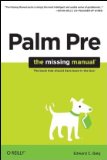
Comments