Erik S. Heyl said
As a computer geek, I'm always looking for great FREE software that lets me get my work done faster and more efficiently. I also look for the fun stuff as well. And for those that have been around, Inkscape really does provide both. On the one hand, you've got a lightening quick app that is intuitive from the first time you open it, so you can get your work done. AND, it also screams "have some fun!" as well. But, the problem for a long time was that there was no good tutorial/reference style books for the software. This, I'm happy to say, has been fixed.
But before you wonder if The Book Of Inkscape is just an "intro" to a series of books, fear not: it isn't. Not only that but it strives to turn you into an Inkscape Master by the end of it.
The book itself starts off with a bit of history regarding the program, graphics in general and the SVG format in particular. You'll also get a gentle intro to the workspace and how you can customize it to work for you. Indeed, Inkscape can be customized to you and the book goes into this in detail.
The Book of Inkscape also goes through each interface element all the while using examples. This is important and is something a lot of other books miss. It is one thing to tell your readers about a particular feature. It is another to tell and then SHOW them as this will help you get inspired as to what you can do.
And lest you think that it is just a reference tome, The Book Of Inkscape also comes with tutorials that allow you to put your knowledge to practice. And these tutorials are done going from basic (setting up a business card) to more advanced (drawing the rose you see on the front cover).
Now, one key thing that needs to be addressed is writing style. In many books, you'll find that though the information is solid, the way it is presented is boring. Not so in this case. The writing is clear and to the point but you get the sense that the author is very much enthused and in love with his subject matter. You will want to keep reading and trying "just one more thing, Hon!"
In short, if you want to master Inkscape quickly, this is the book for you!
Iris Yoffa said
One of the most significant barriers to using open source software that I hear from many home users (as wall as others) is the lack of adequate documentation and training materials. So, the publication of The Book of Inkscape makes the Inkscape open source vector graphics application much more accessible to the artist community as well as the general public. It is a rare developer who can provide clear insights into the nuts and bolts of the workings of the features of their software application in language for the non-developer. The author, Dmitry Kersanov, is able to do just that and in clear and complete explanations. The book contains 18 chapters packed with program information followed by six separate tutorial chapters to help you apply your newly acquired talents. There are four appendices: An SVG Primer, Import and Export, The Command Line (for those who must), and Keyboard Shortcuts.
The Inkscape program first caught my attention over two years ago when I was looking for an open source vector draw program. I had been quite proficient in CorelDraw when it was in version 5, but that was many, many versions and years ago. Just jumping back in was not an option, a total retrain would be required. So, here was a perfect opportunity to move over to open source software. However, finding documentation to guide me through the learning process was unavailable at that time. I decided to work on other projects and check back later. Once again, I'm in need of a vector draw program and The Book of Inkscape is just the reference and tutorial that I need.
The book begins with a little groundwork on what vector graphics is and the situations in which the format excels, as well as the limitations. There is an overview of the type of tasks where Inkscape could be used and some background on scalable vector graphics (SVG). There is also a comparison with the three currently dominant vector programs. I have not used Adobe Illustrator, but have dabbled with Xara and as mentioned, had worked extensively with CorelDraw5. Our introductory chapter ends with a bit of Inscape history.
If you've had no prior experience with Inkscape or other vector draw programs, the Inkscape Primer leads you through installing on Windows, Linux and Mac OS X. Basic explanations of the interface and definitions of vector terminology follow. The material throughout is presented in a friendly, conversational manner and the keyboard and mouse shortcuts for accomplishing tasks are included throughout the pages. Most books include descriptions of the preference settings in the beginning pages. The author's approach is to give a brief overview of the options settings with a note that the recommended modifications are discussed throughout the book in conjunction with the function or feature affected.
The Book of Inkscape is a tutorial as well as a comprehensive reference to all the features of the program. It provides a solid background of information for understanding the concepts of vector drawing (paths & nodes), and thorough instruction on how to use all the Inkscape features. Every topic includes plenty of illustrations. Every time I randomly open to a page of this book, there is another nugget of information and a suggestion for creatively integrating a technique into your drawing. I just randomly opened to page 113, section 7.5.1: Randomizing, Unclumping, and Removing Overlaps. There's a great illustration of randomizing and then unclumping a large number of small filled circles into an interesting pattern. This could make a great page background with a little more transformation.
Vector graphics rule when it come to creating Logos. There is a great deal of information on the text-editing capabilities of the program as well as converting text to paths for further distorting and manipulating the now shapes into a unique `brand'. Inkscape installs with a nice selection of filters and Chapter 17 provides explanations and examples of how to use them and illustrations of possible results. The filters are non-destructive and may be modified at any time. Trace Bitmap (autotrace in CorelDraw) has got to be the coolest tool since sliced bread! It's used to transform a bitmap, such as a digital photo, into a scalable vector graphic. You'll find it detailed in Chapter 18 in the Tracing section. The explanation of how each of the options works is quite good. This is a very resource intensive process so be prepared to wait a bit for the results. A scalable vector rendition means that you can reduce or enlarge your graphic with no loss of detail or legibility.
In Summary:
The Book of Inkscape could easily be used as the text for an intensive 10-week class. It is well organized, conversational in its approach, detailed and well illustrated, and accessible for a vector graphics newbie. The book itself is very legible in terms of type to page contrast, the pages themselves have a nice feel/texture, and aside from a four-page color insert are grayscale on eggshell. The binding was designed to allow the book to lie flat when open, making it easy to read when following along on your computer. If you aren't bound to a commercial application, go open source. You'll be investing only a fraction of your software savings into documentation with The Book of Inkscape: The Definitive Guide to the Free Graphics Editor.
Nornicotine said
The book of Inkscape, the guide to using the Inkscape vector graphic program, is a must have. It explains all of the basics, as well as many advanced techniques that are possible. In many cases, the information is applicable to other graphic or image manipulation programs, and is explained better.
If you want to learn how to use this program, buy the book! You will save lots of time not learning by trial and error.
Midwest Book Review said
Professional graphics are a key to a good presentation. "The Book of Inkscape: The Definitive Guide to the Free Graphics Editor" is the manual that the program does not have, giving a complete and comprehensive computer lesson in better understanding this famed graphics program which is as capable as any professional program worth hundreds of dollars. Covering the many steps of the artistic process to turn one's scribbling into professional art work, worthy of million dollar corporations. "The Book of Inkscape" is an absolute must for anyone trying to master the program for professional use.
John LeMasney said
This recently available book is clearly written, down to earth, and fairly balanced in its handling of the material. The fact that the author is a key developer of the software is a great benefit to the reader, and explains the in depth level of knowledge expressed. I would say that for someone looking for the definitive guide, as the title touts, they have found it in this fine volume.
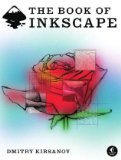
Comments