kre8iv1 said
This book was (1) of (3) books recommended by the teacher of my online CSS & XHTML class.
It's more like a workbook than a manual, so it helps to work chapter by chapter.
It's easier to use than a manual and much less cumbersome.
However, I feel "Headfirst HTML with CSS & XHTML" by O'Reilly is more comprehensive while still holding onto the "workbook" style.
Make this book your SECOND choice to the O'Reilly book.
Lee Coursey said
I got this to be an aid in teaching HTML and CSS to a 13-yr-old.
There is a lot of your standard HTML stuff in here and even some decent CSS basics, but as for being a good start towards creative or "cool" sites utilizing the contents; it's not. Just some run of the mill examples. It even has whole sections dedicated to frames. Yech. The CSS examples are pretty limited too. One small chapter on CSS inline text formatting (no stylesheet use) followed by a large chapter on table based layouts. What a shame.
Decent for a beginner, but I'd gravitate towards "CSS Web Design for Dummies" instead.
John said
Among nearly two shelves of CSS books at the store, this was the best one in terms of brevity, usefulness, and practicality. (With honorable mention to "Eric Meyer on CSS." I was there quite a while checking books out, and I hope somebody finds this opinion useful.)
I had some experience with CSS which is why I had questions. Chapter 4 is twenty-odd pages that I assimilated in 15 minutes --it answered ALL of my questions and had me itching to try things out! I immediately re-factored my site's pages and it ALL worked on the first crack! Chap. 4 alone justifies purchasing the book. If you're still using the FONT tag or positioning images with TABLEs, kiss that goodbye forever! CSS is so much more professional and controllable, and this is a killer introduction.
There isn't much to know on CGI so it's "all" here: it's just an additional line of code for Perl hacks, assuming one is at least clinically sane about security, i.e., doesn't pass a form field to system("$form{1}"). Doesn't cover PHP. Has a good chapter on essential JavaScript (how to check form fields to make sure they were filled in, etc.). The book is aimed at beginners, yet I (a career techie) did not find it annoying. It is to-the-point and I quickly found what I wanted --and more! Lots of cool tricks + good "under the hood" info (such as: the HEAD section loads entirely before the BODY, which is why it's a good place to put JavaScript functions so that they're all ready by the time the user sees anything).
Gerald P. Ustaitis said
I'm glad I didn't open the enclosed CD. I'd then be selling this book. I understand the basics of HTML coding haven't changed, but when I read the forward of this book, I knew it was out of date. 2nd edition, first published in 2000 this book is behind the times in computer time. Netscape the wave of the Future? All code checked with windows 98? What good could the enclosed CD be with a 2000 version of Explorer and Coffee Cup. This book would be of no help to a Myspace user and was no help to me. Still looking for an up to date guide.
hurricanejerry
Cathy Stucker said
And I don't even play one on TV. But I sometimes find myself having to do techie things, such as making revisions to my Web site, or trying to figure out why the $%@!#$ thing isn't doing what I thought it was supposed to do. That is when I reach for this book.
Dave Taylor is a techie, but fortunately for us, he is able to communicate with those of us for whom HTML, CSS and XHTML are not our native languages. The explanations and examples in the book are easy to follow, and the companion Web site provides additional information.
Although the reason I wanted this book was to help with coding issues, it is much more. Creating Cool Web Sites is a one-stop shop with information about building Web pages, adding features such as graphics, audio and video, forms, and more. You even get suggestions on making your site more user-friendly, and attracting search engines and visitors.
There are hundreds of books out there about HTML, CSS, Web design, graphics, Java script, RSS, search engine marketing, etc. If you want one book that will explain all of this to you from start to finish in easy-to-understand language, Creating Cool Web Sites is the one you need.
Cathy Stucker, IdeaLady.com
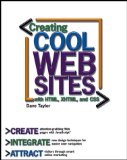
Comments