S. Buchanan said
This book included some great tips and tricks for the intermediate Access database designer. I may not always use *exactly* what they provide, but reading through it does open your eyes to the possibilities available for customizing and automating your Access database. The solutions provided in the Access Cookbook can be as simple as setting some of the less commonly used object properties to VBA modules (provided on the accompanying CD).
R. L. Henry said
I'll keep this brief, as my title says it all. I have been developing access applications on a professional level for many years. Have several applications that large companies use to run there business. This cookbook has helped me in more ways then I can count. I wish I could find more like it. I use it just as a cookbook. Look thru to find a similiar situation that I am trying to solve. The examples are written very well. The code is very exact and on the money. While most of the examples listed are not always exactly like what I'm trying to solve, it definitely gets the creative juices flowing on how to solve my problem.
The other good things, there are several useful "tips" that you can use to implement in many of your applications that will help the users have a better experience.
Definitely a must have if you wish to write serious applications.
JRK said
The Access Developer's Handbook Set (search ISBN: 0782140114) and in particular, Volume 1: Desktop Edition (search ISBN: 0782123708) is my definitive resource to approximately 4 years of Access development. I've got more stickies and highlights in this set than all other Access books combined. So when I came across the Access cookbook and realized that the same two indispensible authors (Getz & Litwin) put together a resource of Access developer solutions, I had to have it.
This book has not let me down. It is certainly geared towards the intermediate to advanced Access professional developers who already understand the basics of Access and more importantly, who also understand the shortcomings of Access and the benefits of getting around those shortcomings. There are about 170 solutions in this book that are segmented into 18 chapters of high-level topics such as Queries, Forms, XML, UI, VBA, Windows APIs, even Smart Tags. I would be really surprised to find someone who picked up this text, thumbed through the solutions, and found that there was nothing they could get out of this book.
I would say that if you are developing a professional Access front-end and/or database, you owe it to yourself to buy this book and review each solution before you release or ship your product. I did, and found either new answers and existing improvements to many of the things I was struggling with during my development cycles.
JCee said
When I started my job, my first assignment was develop several Access databases. What they wanted was beyond what I knew of Access. After buying this book and Access Database Programming and Design, I was well on my way to develop a quite advanced Access database application. I would ask myself, "I wonder if I can..." After consulting this book for the anwser, BAM! I found it there. This book covers everything from simple VBA to advanced techniques such as incorporating a email system into a database, linked dropdown combo boxes using SQL, and creating VB Form control that tells you who all is currently in a database using ADO and VBA! I would say anyone wanting to cook a mean Access database should definitely pick this one up. It is an invaluable reference if you want to develop professional Access databases with incredible functionality!
Geoff Lilley said
This book I would recommend for people who use Access as their back end, and need to add some automation to their back end. It deals mostly with using VBA to solve problems, like:
* How to create an input box where you can get some better info than the standard VBA one
* Call Excel functions, and apply them to Access data
* Figure out which users have a shared database open, if you're
doing a blended Access/CF solution
* Managing report printing (see next set of bullets)
I recommend checking out this book under the following circumstances:
* You have internal and external clients hitting your database. In a situation like that, you can have your internal users access the database using a well-designed Access application, which this book will give you some tricks on how to create.
* In the alternative, you want to manage and analyze your data, and create print reports. That's where Access just as a stand-alone application gives a substantial advantage over any Web technology.
For a ColdFusion developer, there are some topics in this book that probably wouldn't do much good:
* Adding Smart Tags functionality to a database - if you're expanding beyond the reach of Microsoft Office, Smart Tags prove to be a nifty proprietary parlor trick
* Using Access' security management tools to manage user rights to database objects. If I run a Windows server, I would use Challenge and Response to create NTFS based permissions on my pages in my application that manage data. Otherwise, I'll use application-based usernames and passwords, same net result.
* Exporting Access data as XML using pre-defined schemas. Not bad, but ColdFusion has far better technology.
Don't get me wrong - those last three bullets are not any disrespect to this well-written, well-organized guide. I'm just looking at, "What topics would interest you if you're a ColdFusion developer?"
If you do want to learn more about Access database development as an art unto itself, this is not the place to begin. This is the place to arrive at.
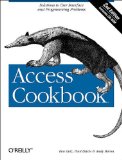
Comments