Ivan Ilijasic said
There are not so many books about Fireworks and this is really a shame because Fireworks is a really good tool - take some Photoshop , add some Paintshop Pro and Illustrator and you get an excellent tool for web design.
This book is meant for anyone who already entered in the world of web design and had experience with Photoshop or Illustrator. This book can be really useful to all interaction designers and Flex/AIR developer because it can help them improve visual experience of their' web applications.
When you start reading this book you'll realize this book is not for dummies. First chapters give an overview what can you do with Fireworks and which tools/palettes/effects can be used for improving your working skills. Don't expect many details about these tools, you will get guidelines where to find a solution for your problem".
As I said, this book is dedicated to web designer and how to improve your work with bitmaps and vectors, how to create a page header, how to use pickers and selectors for both types of graphics. There is a quiet interesting chapter about creating standard please wait"- Ajax animation. I'm sure this chapter can help you build your own image for this purpose.
It the next few chapters you will learn more about creating visual prototypes of Flex/AIR application, Flex skinning and exporting and preparing your design for web developers. Since latest Fireworks CS4 version and CS5 version support FXG export, you can try experimenting with new information and how to use it in this new environment.
Overall, it's not bad idea to learn more about setting your graphics for final web layout. Flex skinning topics are little bit out-dated because new Flex 4 component framework (Spark) has a different architecture but you can use these fresh information for creating layout protypes, exporting them to FXG and creating new Spark skins in just a few minutes.
Since there's Fireworks CS5 on the market, I expect we will have a new edition of this book available in our bookshops.
I have to say, this book has three really good case studies - how to create a web layout for your blog, how to create a web design and how to refactor it for typical CSS template. Third case study is about creating a decent web shop layout - pretty useful tutorial.
Summary - really useful book for all web designers who want to use a tool for web designers.
Uncle Mertz said
Historically, web designers who create "eye catching" graphics referred to Adobe Photoshop as the tool of choice. This may be true for many designers, but Fireworks CS4 appears to be THE production tool for WEB 2.0 build and deploy. This is my opinion after working through this excellent book profiling ALL the TOOLS and STOCK ITEMS that you get in Fireworks CS4. If you want to BUILD an interface for a website, this tool is the place to start and this book will walk you through ALL the techniques and tips you need to create eye catching, functional web layouts.
The book is very thoughtfully arranged. The content of this book covers the tools, sample work projects, visual effects, integrating with Flash and Flex, two case studies and much more. This is THE book to purchase and complete before proceeding with any studies you may be contemplating to learn the Flash application. All your assets will be easily created by Fireworks CS4 and ready to pack into Flash to add the animation and interactivity.
Marlon Ceballos said
Like all the books in the Foundation series, this book is an good resource for those who want to start using Fireworks and even for those who have already used who will find valuable information within its pages.
This book is divided into three parts:
Learning Fireworks: This part shows the most basic concepts of this application as the implementation and integration with other applications CS4, the work with bitmaps and vectors and the optimization process and export for web.
Using Fireworks: This part explains the creation of common tasks such as using filters and creating animations. A big surprise of this chapter are the most advanced topics as creating and editing skins for Flex, the development of prototypes using AIR, the use of extensions and the use of JavaScript and Flash to automate tasks and extend Fireworks.
Fireworks in Action: This part shows step by step 3 of interesting case studies: a blog, a navigation system that uses CSS and a website prototype for e-commerce.
In general I like about this book:
- The explanation of all the concepts are very clear.
- Use large images which is very important for the screenshots since it facilitates the reading of menus and commands.
I do not like failure to include sample files which is of great importance since it facilitates and encourages them to practice the concepts read.
Marlon Ceballos
Colombia Adobe User Group Manager
feline fan said
This is the first time I have posted a negative review, but because there are so few reviews on this book and so few books on Fireworks CS 4, I felt it was important for people to understand what they were getting with this pricey and thin book. This book will not help you unless you already know how to write code (maybe not even then, since I can't get past the code speak and other assumptions this book makes). The author should not have named this book Foundation Fireworks CS4.
What you do get: a basic overview of the graphic tools within Fireworks - not such big news for people already familiar with Photoshop and Illustrator.
What you don't get: helpful basic information about how to use Fireworks as a Web Tool - not even how to create a button. Sure, they give you an overview, but this is so vaguely described that one would not be able to do it, unless they already knew how to do it... They do go into great detail about how to apply effects, filter, gradients etc to a button, but what about how to actually create one?
Alan Musselman said
I've been really pleased with Foundation Fireworks CS4 and constantly use the book as a reference for inspiration and motivation!
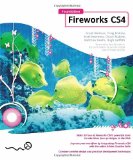
Comments