George W. Harding said
This book is written by Paul McFedries and published by Que Publishing Company. Paul is a Microsoft Office expert and a full-time technical writer. He's been writing since 1991 and has 70 books to his credit.
Que has taken a very different approach to providing purchasers with a book. In addition to the printed copy that is purchased, you have access to other auxiliary services through Safari.
Here, once you have registered your book, you have access to a web edition of the book, so that you need not have the physical book with you. Owning the book gets you access to a Safari account. This account will give you access to the supplemental, online features of the book once you convert to a paid account (which I did not do).
More interesting are the Media apps referred to throughout the book. You access these on Safari; they provide video tutorials and audio sidebars. These are available wherever you have Internet access.
In addition, there are Let Me Try It icons strategically located throughout the text. At these points you can try for yourself what has just been described. There is a step-by-step process for you to use. You can't go wrong!
The book itself is 6 X 9 inches, soft cover, portrait orientation and has about 250 pages, including an 18 page Index. There are 10 chapters, each of which is packed with useful information, screen shots and tips of various sorts.
The author points out that only three things are needed in order to access the Web Apps:
A browser; most any browser will do
Microsoft Silverlight; get it at [...]
A Windows Live ID; get it at[...]
A further aid in using the Apps is SkyDrive, which is a cloud storage area provided by Microsoft. The author tells you how to sign up for it, how to access it and how to use it to store your data files.
Most of the book is devoted to identifying the differences between the desktop and Web versions of the Apps. In later chapters, the author tells you how to use the Web Apps and how to make them accessible through SharePoint.
Overall, this book is a detailed and understandable guide to the Microsoft Web Apps. There are several ways in which the book helps you to learn about and effectively use these Apps.
Fred Sabin said
The New Jersey Computer Club (NJCC) is a not-for-profit organization dedicated to educating the public about computer systems, software, and their uses; providing community service to charities and educational groups; awarding an annual NJCC Memorial Award; and sharing knowledge and social activities with other computer enthusiasts. I therefore read and review numerous books related to computer usage and applications, both for personal use and for our mainly senior NJCC members.
Using the Microsoft Office Web Apps came to my attention for three reasons:
1) Paul McFedries is a favorite author who has published numerous computer books with excellent content, especially his visual and illustrated books that are ideal for senior computer users.
2) Que Publishing (Pearson Education, Inc.) is a favorite publisher of excellent computer books, and this book includes full access to a free Safari web edition complete with audio and video tutorials that supplement the text.
3) Microsoft's Office Web Apps is a new free application of cloud computing utilizing the latest Microsoft Office 2010 applications.
The online Microsoft Web Apps are accessed via the free Windows Live ID, free Microsoft Silverlight browser add-in, and free SkyDrive online storage. The book explains these services and how to use them, so that you can be online in minutes. The Web Apps include scaled-down versions of Word, Excel, PowerPoint, and OneNote. They are based on Office 2007/2010, and can be downloaded and opened in the Microsoft Office 2007/2010 desktop applications for access to the full feature set not available online. Unfortunately, these online applications do not download or work directly with prior Office versions (as Office 97/2000/2003). For example, all online Word documents only utilize the XML/DOCX file format, and although they can be saved as such, you will need Word 2007/2010 or Sun's OpenOffice to open and edit them.
The majority of the book explains how to use these web apps, with "Let Me Try It" step-by-step instructions; and "Tell Me More" (audio) and "Show Me" (video) aids in the free Safari web edition. These instructions and aids are very well presented in easy to follow formats, with extensive diagrams and figures to supplement the book text. Office 2007/2010 has significant differences from prior versions, but this book will get you familiar with the online version very quickly. There are also numerous explanations of the restrictions of the web apps, and differences with the full desktop applications. This is especially important when you are trying to do something that is routine in the desktop applications but not available in the online web apps.
So why should you use this book or even web apps? The main reason to me is that it gives you free access to these current applications on any computer with Internet access, and will allow you to share what you do with others that also only have Internet access. You don't need to buy anything, and it can be learned quickly. Cloud computing may be the application base of the future, and this is an easy way to become familiar with it now.
What are the disadvantages? It is very limited, especially if you already have the full desktop applications already loaded on your computer. The online applications also do not integrate well with older and simpler applications that may provide everything you need. Google Docs is an alternative for online applications, and should also be investigated if you need or want this type of service.
The bottom line for me is that this book is a great introduction to cloud computing web applications. I would recommended it to all our NJCC members and other computer users as a simple yet comprehensive learning and self help tool for their own benefit.
Fred Sabin
NJCC President
Bert Blevins said
If you are a cloud advocate and or mobile user which is looking to leverage the Microsoft office components then this book is a nice read with good use case and examples. Author breaks down the differences between client application and Web Apps very effectively. After purchased, I registered and received the free online addition on Safari as well.
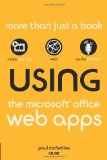
Comments