The table we'll examine was called Account_Info and contained the following structure:
| Table Name: Account_Info | |
| Column Name | Type/Size |
| account_id | varchar (25) |
| account_name | varchar(50) |
| account_balance | money |
| modifier | varchar(25) |
Notice the modifier column in the table. The modifier column records who added
the row to the Account_Info table, and is populated by the Web application,
which gets its value from the Session variable Request.ServerVariables("LOGON_USER"),
which, when using NT Challenge/Response, holds the name of the logged on user.
Whenever an Insert or Update is performed on the table, the modifier is tacked
on to remember who made the transaction. (Deletes are not considered in this
example since most records are not allowed for deletion in most State and Federal
systems; due to historical purposes, they are merely marked Inactive.) If you
like, go ahead and created a couple of ASP pages that will Insert and Update
the table.
While this technique will accurately record who inserted a record, or last updated
a record, it still leaves a lot to be desired. For example, if a particular
row is altered (updated) numerous times, the row will only contain one value
in the modifier column - who performed the last update. We may want to know
the complete history of changes. Also, we may want to have extra information,
such as when the record was initially created, and the date/time of each update
to the row.
In order to overcome these limitations, we'll create a new table whose sole
purpose will be to track the history for the Account_Info table. (Note that
for each table in your database design, you will need to add a new history table.)
The history table, History_Account_Info, has the following database
structure:
| Table Name: History_Account_Info | |
| Column Name | Type/Size |
| history_account_id | varchar (25) |
| history_account_name | varchar(50) |
| history_account_balance | money |
| modifier | varchar(25) |
| modified_date | datetime |
| action | varchar(15) |
Note that for each column in the Account_Info table there is
a corresponding column in the History_Account_Info table. Additionally,
the History_Account_Info table contains modifier_date
and action columns, to indicate when the change was made and what
change (and update or insert) was made.
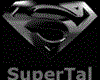
Comments