Okay, now we make like a pen... The drawing function. You can call it what you want, I call it:
Private Function DrawTextToScreen(ByVal Rect As System.Drawing.Rectangle, ByVal Word As String, _
ByVal FontName As String, ByVal FontSize As Integer, ByVal FontColorMain As Color, _
ByVal FontSecondColor As Color, ByVal BackColorMain As Color, ByVal BackColorSecond As Color)
'# Create a path to output the image to, it is temporary
'# Check your iis and windows folder permissions, your browser have to be able to write
'# to the folder you specify
Dim imgPath As String
imgPath = Server.MapPath("./tmpImages/tmpImg.jpg")
'# Check to see if a image by that name already exists and delete it if it does
If File.Exists(imgPath) Then
Kill(imgPath)
End If
'# Create a blank image 200x50 and assign it to a graphics object
Dim outImage As New Bitmap(200, 50)
Dim imgWriter As Graphics
imgWriter = Graphics.FromImage(outImage)
'# Fill the background with the color specified
Dim BackgroundBrush As New Drawing2D.LinearGradientBrush(Rect, BackColorMain, BackColorSecond, _
Drawing2D.LinearGradientMode.Horizontal) '# You can set the type of gradient to whatever you like
imgWriter.FillRectangle(BackgroundBrush, Rect)
'# What we actually came here to do... draw the word, and a little transformation :)
Dim FontBrush As New Drawing2D.LinearGradientBrush(Rect, FontColorMain, FontColorSecond, _
Drawing2D.LinearGradientMode.Horizontal)
Dim fFont As New Font(FontName, FontSize, FontStyle.Bold) '# Once again you can make the style and
'# gradient mode the way you like it, or even make it a parameter...
'# Setting the alignment of the text
Dim AlignSting As New System.Drawing.StringFormat
AlignString = StringAlignment.Center
'# Now this is something i decided to through in extra, rotating the text a bit... you can ignore this part
'# If you want to, but it gives a good idea of what GDI+ is capable of
Dim Rotation As Integer
Rotation = 45 '# 45 Degrees for rotation, a larger word will be written off the screen...
'# Draw the actual text
imgWriter.RotateTransform(Rotation) '# Rotate the canvas
imgWriter.DrawString(Word, fFont, FontBrush, 100, 5, salign)'# Draw the text normally
imgWriter.RotateTransform(-Rotation)'# Reset the canvas rotation, so the text rotates... ;)
'# Now i'm going to draw a black border, just for the hell of it...
imgWriter.DrawLine(Drawing.Pens.Black, 0, 0, 200, 0) '# Drawing the top horizontal line
imgWriter.DrawLine(Drawing.Pens.Black, 199, 0, 199, 49) '# Drawing righthand vertical
'# Note that the x and y coordinates is one less on
'# Right side of the screen
imgWriter.DrawLine(Drawing.Pens.Black, 199, 49, 0, 49) '# Drawing the bottom horizontal line line
imgWriter.DrawLine(Drawing.Pens.Black, 0, 50, 0, 0) '# Drawing left vertical line
'# You can use RotateTransform on any of the drawing objects, just remember to center whatever you are
'# drawing, otherwise the rotate transform starts to rotate at the 0,0 coordinates of the rectangle you are
'# drawing to, not the object being drawn.
'# Save the image and load it into a stream that you pass on to the next function
outImage.Save(imgPath)
Dim tmpFileStream As FileStream
tmpStream = New FileStream(imgPath, FileAccess.ReadWrite, FileAccess.ReadWrite, FileShare.ReadWrite)
'# Call the function that outputs the actual image data
DisplayImage(tmpStream)
'# KKND the image...
tmpStream.Close()
Kill(imgPath)
End Function
And so the final part, the binary output (forgive me a cruel chuckle) if you have never worked with this type of project, you'll be amazed at what you can do, also appalled at what you can't, and faintly amused how insecure Internet Explorer is. Basically you can write a lot of stuff to the <img> tag and IE just accepts it.
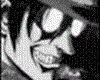
Comments