100% Free and you can download it with:
http://www.ucancode.net/Products/free%20product/colorpicker.htm
The key features are as follows:
1.ColorPicker provides a default color panel, which includes over 144 frequent colors.
2.ColorPicker provides a custom button for opening Windows Common Color Select Dialog. You can select more color here.
3.ColorPicker provides the color contrast between current selection and new selection.
4.ColorPicker provides a select button, when you hold the left button of mouse on select button, the cursor has become to a color dropper like Photoshop and Frontpage 2000. You can get any color on the screen via this dropper.
5.ColorPicker shows both the RGB value and Hex Value of the current selection color.
6.The color panel will load new palette as soon as the system color range has been changed.
7.ColorDropper provides 6 color panels for choosing. You can change it during run time.
8.(New)Full keyboard support.
9.Add a new Line Picker it also includes Full keyboard support.
9.The most important thing is that, we provide the full source code (100% MFC), ….
100% Free and you can download it with:
http://www.ucancode.net/Products/free%20product/colorpicker.htm
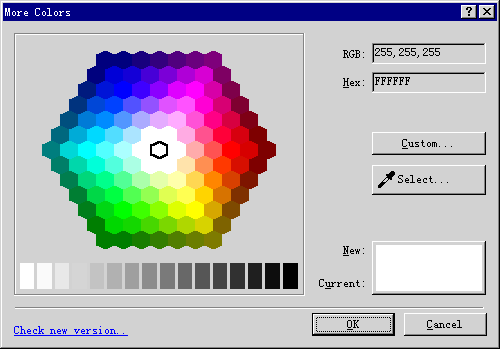
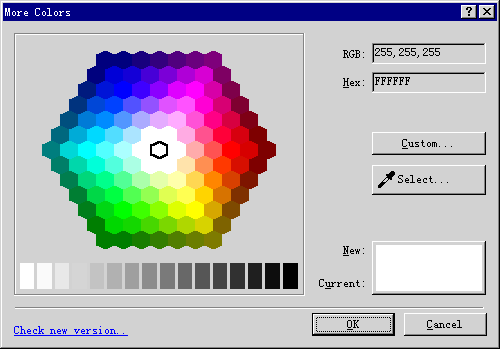
No one has replied yet! Why not be the first?
Sign in or Join us (it's free).